Using and Storing Variables
DBM Tutorial - Obtaining Parameters
There are a few ways to store and reuse information in DBM.
- Temp variable - exists only for the duration of the command. Once the command action list is over the variable is 'forgotten' by the bot
- Server variable - exists for a single server. The bot will 'remember' these variable between commands but only for the server they were created in.
- Global variable - exists for the bot regardless of server or command.
Store Command Parameters
You can store parameters entered into a command using the "Store command parameters" action. This will assume your parameters are using the default space (\s+) as a seperator.
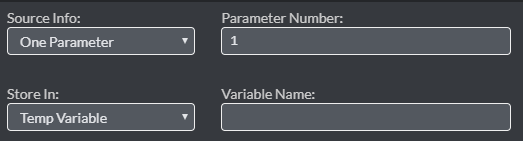
- Parameter Number:
- This tells the bot which word to start on. Using 1 would mean "the first word after the command"; 2 would mean "the second word after the command" and so on.
- DBM defines a "word" as a complete string of characters between your parameter seperator
- ex: If your seperator is a space, a "world" would be anything between spaces -
this is four words - ex: if your seperator is a comma, a "word" would be anything between commas -
this is, two things
- ex: If your seperator is a space, a "world" would be anything between spaces -
Source Info:
- One Parameter - creates a parameter using a single word, beginning at the # given in the "parameter number" field.
- ex:
!prune 50 100- using "One Parameter" and "1" your parameter would be50 - ex:
!prune 50 100- using "One Parameter" and "2" your parameter would return100
- ex:
- Multiple Parameters - creates a parameter using multiple words, beginning from the number you specify in "Parameter Number" and going to the end of the command input
- ex:
! ban @Silversunset You are breaking the rules- using "Multiple Parameters" and "2" your parameter would beYou are breaking the rules - ex:
! ban @Silversunset You are breaking the rules- using "Multiple Parameters" and "3" your parameter would beare breaking the rules
- ex:
- Mentioned Member - stores the
@usernamefrom a command as a parameter - Mentioned Role - stores the
@rolefrom a command as a parameter - Mentioned Channel - stores the
#channelfrom a command as a parameter
- One Parameter - creates a parameter using a single word, beginning at the # given in the "parameter number" field.